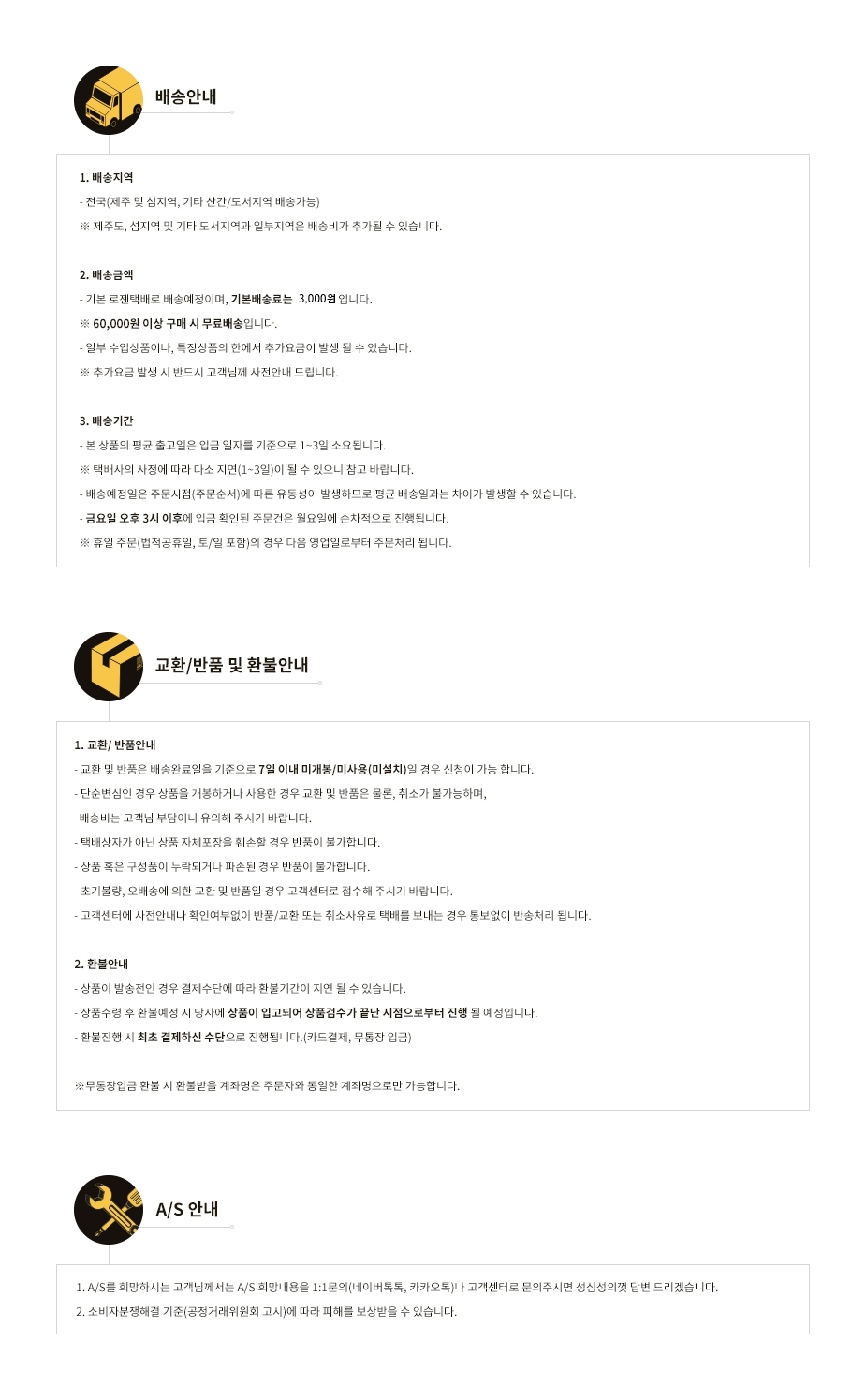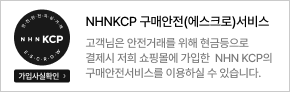The pyboard is a compact and powerful electronics development board that runs MicroPython. It connects to your PC over USB, giving you a USB flash drive to save your Python scripts, and a serial Python prompt (a REPL) for instant programming. Requires a micro USB cable, and will work with Windows, Mac and Linux.
This is the original pyboard, which is more powerful than the pyboard Lite.
MicroPython is a complete re-write of the Python (version 3.4) programming language so that it fits and runs on a microcontroller. It includes many optimizations so that it runs efficiently and uses very little RAM.
MicroPython runs bare-metal on the pyboard, and essentially gives you a Python operating system. The built-in pyb module contains functions and classes to control the peripherals available on the board, such as UART, I2C, SPI, ADC and DAC.
Watch this video for an overview of the pyboard.
There are 3 main ways to control the pyboard:
- REPL: Connecting to your PC via USB, the board appears as a USB virtual comms port (CDC VCP) and you can use any serial program to connect and get a Python REPL prompt. This allows you to instantly type and execute Python commands, just like you would when running Python on your PC. You can also redirect the REPL to any of the UARTs on the pyboard.
- Remote script: You can change from REPL to raw REPL mode by sending ctrl-A, and then in raw REPL mode you can send an arbitrary Python script to the board for it to execute immediately. A Python script is available which makes using this mode very simple: you just run python pyboard.py script_to_run.py and this will execute script_to_run.py on the pyboard, returning any output.
- From file: The pyboard has a small, built-in filesystem which lives in part of the flash memory of the microcontroller. It also has an SD card slot if you want to extend the available storage. When you connect the pyboard to your PC, it appears as a USB flash storage device and you can access (mount) the internal filesystem and the SD card this way. If you copy a Python script to the filesystem and call it main.py then the board will execute this script when it starts up. This way you can run scripts without being connected to a PC.
Main features of the hardware:
- STM32F405RG microcontroller
- 168 MHz Cortex M4 CPU with hardware floating point
- 1024KiB flash ROM and 192KiB RAM
- Micro USB connector for power and serial communication
- Micro SD card slot, supporting standard and high capacity SD cards
- 3-axis accelerometer (MMA7660)
- Real time clock with optional battery backup
- 24 GPIO on left and right edges and 5 GPIO on bottom row, plus LED and switch GPIO available on bottom row
- 3x 12-bit analog to digital converters, available on 16 pins, 4 with analog ground shielding
- 2x 12-bit digital to analog (DAC) converters, available on pins X5 and X6
- 4 LEDs (red, green, yellow and blue)
- 1 reset and 1 user switch
- On-board 3.3V LDO voltage regulator, capable of supplying up to 300mA, input voltage range 3.6V to 10V
- DFU bootloader in ROM for easy upgrading of firmware
SD Card not included but we have plenty in the store!
Click here for references, schematics, and more documentation on the MicroPython.
TECHNICAL DETAILS
Note: As of Wednesday, December 16th 2015, we are now selling version 1.1 of the MicroPython pyboard. This version includes the following changes:
- High-speed crystal changed from 8MHz to 12MHz
- LDO changed from MCP1802 to MCP1703
- USB VBUS power diode replaced with silicon diode
- JST battery connector pads added with protection FET