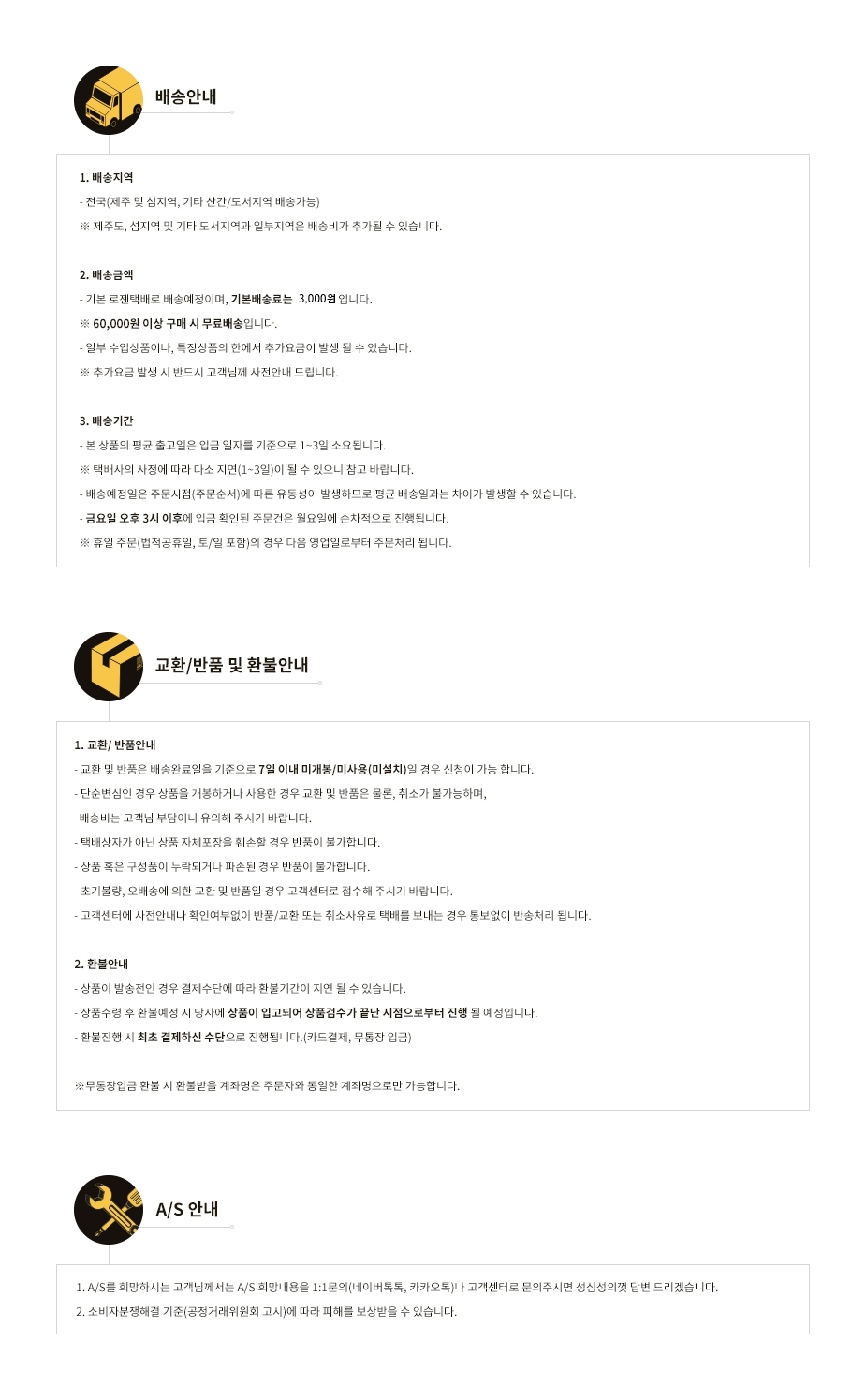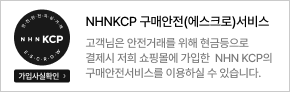1.Introduction:
FED-301K is a Audio Spectrum Indicator DIY Kit.It can display in Red/Green according to the input audio signal from microphone or AUX audio socket.It can be used to display the intensity of audio.The number of LED displayed changes according to the intensity of the audio.
2.Feature:
1>.40pcs highlight red green dual color LED
2>.Mono dual LED light bar display
3>.Audio peak hold display
4>.Automatically switch between AUX and MIC audio inputs
5>.Adjustable LED flashing sensitivity
6>.Perfect simple circuit
7>.Automatic flashing
8>.DIY hand soldering
3.Parameter:
1>.Product Name:FED-301KAudio Spectrum Indicator DIY Kit
2>.Product Number:FED-301K
3>.Work Voltage:DC 5V or 6V-24V
4>.Work Current:75mA(Max)
5>.Power Type:3.5mm Power Socket or XH2.54-2P Socket
6>.Color:Red/Green LED
7>.Size(Installed):187*35*12mm
4.Parameter:
1>.There are three work power supply input terminals: two DC3.5mm socket and one XH2.54-2P white socket. User can use any one of them. Note: DC3.5mm socket need connect 5V and white socket need connect to DC 6V-24V.
2>.It can start working after connected power. The LED will start working when playing music into the microphone.
3>.Rotating potentiometer can be used to adjust the sensitivity of LED.
4>.AUX audio socket also can input audio signal and then LED will flashing with input audio signal.
5>.AUX audio socket has a higher priority than MIC, so it work with AUX audio if both AUX audio and MIC get signal.


 5.Installation Tips:
5.Installation Tips:
1>.User needs to prepare the welding tool at first.
2>.Please be patient until the installation is complete.
3>.The package is DIY kit.It need finish install by user.
4>.The soldering iron can't touch the components for a long time(1.0 second), otherwise it will damage the components.
5>.Pay attention to the positive and negative of the components.
6>.Strictly prohibit short circuit.
7>.User must install the LED according to the specified rules.Otherwise some LED will not light.
8>.Install complex components preferentially.
9>.Make sure all components are in right direction and right place.
10>.Check that all of the LED can be illuminated.
11>.It is strongly recommended to read the installation manual before starting installation!!!
12>.Please wear anti-static gloves or anti-static wristbands when installing electronic components.









![DIY 전자 키트 LED 음악 오디오 스펙트럼 라이트 바 표시기 납땜 연습 모노 듀얼 레드 그린 조정 깜박이 LM3914 [DIY-232] DIY 전자 키트 LED 음악 오디오 스펙트럼 라이트 바 표시기 납땜 연습 모노 듀얼 레드 그린 조정 깜박이 LM3914 [DIY-232]](http://wy.junui.cn/data/images/goods/23/11/47/1000051062/register_main_072.jpg)
![DIY 전자 키트 LED 음악 오디오 스펙트럼 라이트 바 표시기 납땜 연습 모노 듀얼 레드 그린 조정 깜박이 LM3914 [DIY-232] DIY 전자 키트 LED 음악 오디오 스펙트럼 라이트 바 표시기 납땜 연습 모노 듀얼 레드 그린 조정 깜박이 LM3914 [DIY-232]](http://wy.junui.cn/data/images/goods/23/11/47/1000051062/register_magnify_016.jpg)












 5.Installation Tips:
5.Installation Tips: